Creating content for your social media platform based on a hunch is no longer beneficial. With such intense competition, it has become essential to keep track of your audience’s needs, what content appeals to them, and more.
According to 2020 stats, almost 3.6 billion people worldwide use social media which is expected to increase to almost 4.41 billion in 2025. We can’t imagine our lives without it, and that is how social media has taken control of our lives and is changing the way we do business online. This is why social media audience research has become critical to marketers.
What is Social Media Audience Research?
Social media audience research is a process of understanding the people on social media. It gives you an insight into the demographics, interests, and behaviors of the followers.
Many tools can be used for social media audience research. They vary in their level of complexity and accuracy. Social media platforms have their analytics tool, which works for them.
Third-party tools are also available, and their efficiency depends on which tool has greater access to data from social networks. They also provide more information about followers, such as their interests and behaviors.
How are they beneficial?
Content preferences: Audience research helps you understand which content your audience will most engage with, and accordingly, you can direct your resources to the content that performs.
Marketing strategy: With social media audience research, marketers can easily tailor their marketing strategy and develop a more targeted marketing campaign with a higher chance of success.
What else: You can understand the best time to post your content, track your growth, attract new customers and break into new demographics, maximize your budget into high-yielding areas and improve customer service.
Now let’s talk about the top 6 Social Media Audience Research Tools :
1) TWITTER ANALYTICS.
Twitter analytics is a powerful tool that can help you improve your Twitter marketing.
It helps you gain valuable insight about your audience, like follower gain/loss, how many impressions your tweets have received, retweets, and how many people have clicked on your links.

Additionally, Twitter Analytics tracks your followers’ interests and demographics so you can better understand who your target audience is. By understanding how your tweets are performing, you can determine what content resonates with your audience and adjust your strategy accordingly. You can also use Twitter analytics to measure the impact of your Twitter campaigns and see how they’re contributing to the overall success of your brand.
Moreover, Twitter analytics helps you fetch data related to the ads- their reach and impact and what’s trending on Twitter by giving a keyword analysis over a particular geographic location and time.
Accessibility.
Both personal and business accounts can use it.
Benefits.
- Convenient user interface (UI).
- Easy to set up.
Drawbacks.
- Insecure login capabilities.
- Inefficient customer support system.
Pricing.
Free.
2) FACEBOOK AUDIENCE INSIGHTS.
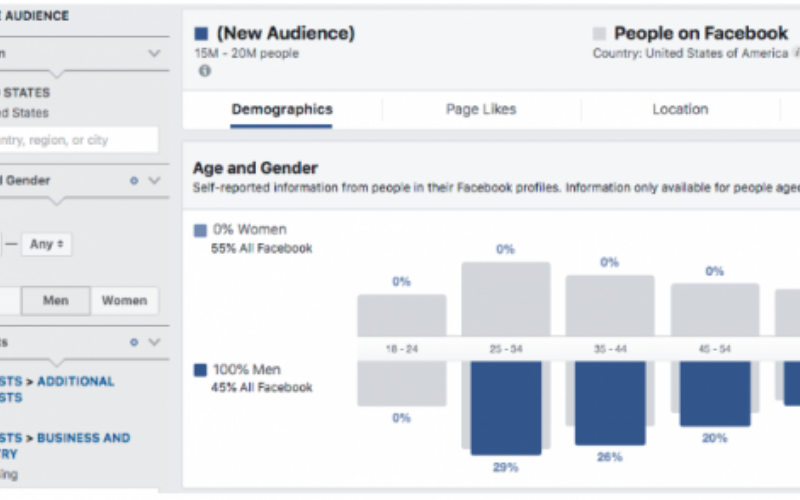
Facebook may have removed its analytics tool, but it has definitely not impacted Facebook Audience Insights.
Facebook Audience Insights help you connect and interact with your audience much better by revealing specific data about your audience that can help you uplift your Facebook marketing strategy and provide curated content, thus increasing your brand’s reach.
Facebook Audience Insights gives you information for these 3 groups:
- People connected to your Page
- People in your Custom Audience
- People on Facebook
What metrics can you track with Facebook Audience Insights?
- Demographics (Age, gender, location, and more)
- Psychographics
- Likes, Clicks, comments, shares
- Personal information like relationship status, education level
- Audience Facebook journey and more
You can use this information to create better campaigns, create target personas, grow your audience, and increase engagement.
Benefits.
User-friendly.
Drawbacks.
Limited features
Pricing.
Free
3) INSTAGRAM ANALYTICS.
Instagram has its own streamlined audience research tool that provides business owners insights into their followers to understand them better.
How can you use Instagram Audience Analytics?
Click on the Insights tab on your Instagram profile, and then in the menus, go to ‘Your Audience’, selecting ‘See All’.

From here, you can get audience insights on the following metrics:
- Follower Growth (Overall, Follows, and Unfollows)
- Top Locations (Cities and Countries)
- Age Range (All, Men, and Women)
- Gender
- Most Active Times (Hours and Days)
This information can be used to create targeted ads and content that resonates with followers, increasing the likelihood of conversions and increasing your Instagram followers as well. Additionally, understanding what times of day their followers are most active and knowing follower demographics (location, age, gender, interests) can help businesses better allocate resources (e.g., time and money) towards marketing strategies that will have the most significant impact.
Benefits.
- Custom dashboard.
- Easy to access.
Drawbacks.
- Limited features.
Pricing.
Free.
4) YOUTUBE STUDIO.
YouTube Studio is an all-in-one platform that incorporates various metrics that give creators plenty of information about their audience with more control over their channels and videos. It offers a suite of tools for managing and monetizing content, analyzing viewership data, and communicating with fans.
More importantly through analytics, it offers insights into the demographic data on subscribers and how viewers are engaging with videos.
How to use YouTube studio on a desktop?
Log in to your profile and click on your profile picture in the upper right corner. Then from the menus, click on YouTube studio and then on Analytics – your destination.
What metrics are tracked through YouTube Analytics?

Let’s dive into what essential metrics you can get to track from YouTube Analytics.
- Subscribers
- Realtime views
- Unique viewers
- Returning viewers
- Audience demographics ( age, gender, location)
- Channel views, Channel watch time
- Impressions, CTR, and more
Content creators can use this information to better understand their viewers’ wants, improve their content strategy, and keep their audience motivated to watch their videos.
Additionally, it can be used to identify trends in viewership, which can help guide business decisions about which topics or formats to produce content around.
Benefits.
- Rich in features.
- Trustworthy analysis.
Drawbacks.
- Average management of comments.
Pricing.
Free.
5) LINKEDIN ANALYTICS.
If your business has a LinkedIn account, then tracking some of the valuable LinkedIn metrics could be a real game-changer for your business. You can oversee the analytics either natively on LinkedIn or through a third-party app.
How can it help?
LinkedIn Analytics provides you with data that can help you effectively work on the overall strategy, quantify and improve ROI, thus reaching your goals.
Tracking the audience through LinkedIn Analytics will help you understand whether your marketing effort is converting into the desired returns, considerably making it clear if you are on track and changing your strategy accordingly for any adverse results.
How can you use it?
First, log in to your LinkedIn account and go to the Page you manage, where you can easily find the analytics option. Remember that only the account admin can have access or the one with the analyst’s access.
Which analytics are important to track the audience?
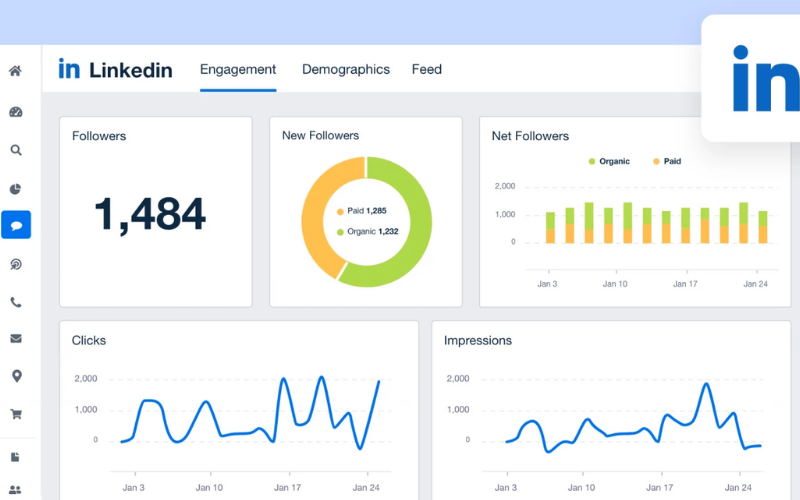
There are various metrics you can track from LinkedIn Analytics, but the ones that’ll provide you insight into your audience are;
- Update metrics: If you are an amateur, tracking update metrics can be a good start. It provides you with information about;
- Reactions, comments, and shares.
- Clicks
- Impressions
- Engagement rate
- Follower and Visitor metrics:
Follower metrics provide you insights into the people who are currently connected to your brand and include;
- Number of followers over time.
- All followers, including demographics.
- Companies to track
Visitor metrics provide you data about the people who do not follow you but keep visiting your Page. It includes;
- Pageviews
- Unique visitors
- Custom button clicks
Pricing:
$29.99/month to $119.95/month
6) HOOTSUITE ANALYTICS.

Hootsuite is a one-stop destination for tracking analytics related to your audience across multiple social media channels. It saves you a lot of time and is an easy-to-use tool for measuring the success of your social media efforts.
It provides insights on followers and helps you with various other activities like scheduling posts, etc. It acts as an easy comparison tool to measure the success of your social media efforts.
Hootsuite Analytics is a feature-rich tool with a modern interface that is easy to understand. It helps you learn about the audience’s demographic, psychographic makeup, the device they use, keywords, and the number of comments, engagement, reactions, shares, reach, etc. Marketers can use this information to target users with modified content strategies to improve ROI.
How can you use it?
To access Hootsuite Analytics, click on the Analytics tab in your dashboard. You’ll see three tool options: Overview, Post Performance, and Reports. All these options provide you an insight into the following;
Key metrics like:
- Fans and Followers
- Posts and Tweets
- Engagement
- Traffic
Advanced metrics like:
- Performance by post
- Inbound messages with sentiment analysis
- Total clicks per country
- Page content clicks
- Engagement by type
Benefits.
- User-friendly
- Saves time, money
Drawbacks.
- Not available for YouTube, or Pinterest.
Pricing.
Basic: $29 per month for 10 social profiles & 1 user.
Team: $129 per month for 20 social profiles & 3 users.
Business: $599 per month for 35 social profiles & 5 users.
Lastly, how to find the ideal tool?
Don’t worry; we are here to help.
List out your social media marketing goals, your requirements, and problems. Then compare the features of each tool against the set benchmarks and finally choose the one that most serves your demands.
ALSO READ: Here’s How Social Media Is Changing Businesses!