
Needless to say, gaining followers on Linkedin is considered the most valuable marketing strategy. With 830 million members worldwide and still growing, LinkedIn is believed to be the most used business professional platform owned by Microsoft.
LinkedIn is a gold mine for B2B marketers. It is the #1 platform for B2B marketing. It generates 80% of B2B leads, i.e., 4 of 5 leads come from LinkedIn.
Not only for business, but LinkedIn has also become the go-to site for job seekers as well. Around 50M users search for jobs per week, 6 applicants get hired every minute, and 95 job applications are submitted on this platform every second.
If you are trying to get a job, hire someone, or find potential new clients then having a good amount of followers puts you ahead of others.
How to Gain 1000 followers on LinkedIn.
Before spilling beans on the most productive ways to increase followers, even from nada, make sure your page is complete and engaging the audience that you want to target.
Pages with complete and accurate information, like precise summary, catchy headline, and visible call-to-action button, are viewed 30% more often, on average, than those without it. Your target audience will be more inclined to follow your page or profile if your content is relevant and beneficial to them and grabs their attention.
Once you’re done optimizing your profile, it’s time to boost your follower count. Here are some productive ways to gain 1000 followers on LinkedIn:
1. Implement SEO on your page.
We already know how SEO is important for websites and blogs to stay relevant in the SERPs. Like websites, optimizing your LinkedIn page for the search helps you rank higher in the LinkedIn search results.
You can optimize your LinkedIn page by including keywords after thorough keyword research throughout your page. You can insert keywords in different sections of your LinkedIn page like:
-
Headline
Write a clear and catchy headline. Use this field to explain your job title and area of expertise in a clear and precise manner. For example:

- Add a Bold Claim
“Google Academy Trainer” signals a trusting value and shows how relevant he is to budding marketers and entrepreneurs in teaching them the art of digital marketing.
Notice that right from the start, the authority of the profile is set. We call this The Bold Claim.
A Bold Claim is something that sets you apart from the rest of the profiles who are trying to do what you are doing.
To figure out your Bold Claim, ask yourself the following questions:
- What is the best thing I have done in my Industry?
- What is my recent achievement that I’m proud of?
- How do I solve problems in my industry?
Questions like these will help you know your bold claim.
Let’s take one more example, from Ahrefs.

Can you figure out the bold claim here?
“We make great SEO tools to help you accelerate the growth…
Let’s check one more example. Noon.com

What is the Bold Claim here?
2. Follow Up With Expertise
If you have a personal profile, then you can follow up the Bold Claim with your expertise. If you have a company page, then follow up with the specifics of your business.
Let’s go back to Yasir’s bio above. Notice that he has followed up with his expertise. – “Google Ads, Analytics, e-commerce consultant”
And if you notice in Ahrefs profile, they have followed up with the specifics of their business – “growth of organic search traffic to your website.”
- Summary
One of the first things to mention about “Summary” is to have one. When building their LinkedIn profile, it’s astounding how many individuals still leave this area blank.
This field is your chance to express your narrative. Don’t just mention your skills or previous work designations in your summary. Try to explain why such talents are useful and how they can benefit the individuals you work with.
Include your keywords in the summary as well so that your chances of showing up on LinkedIn search improves.
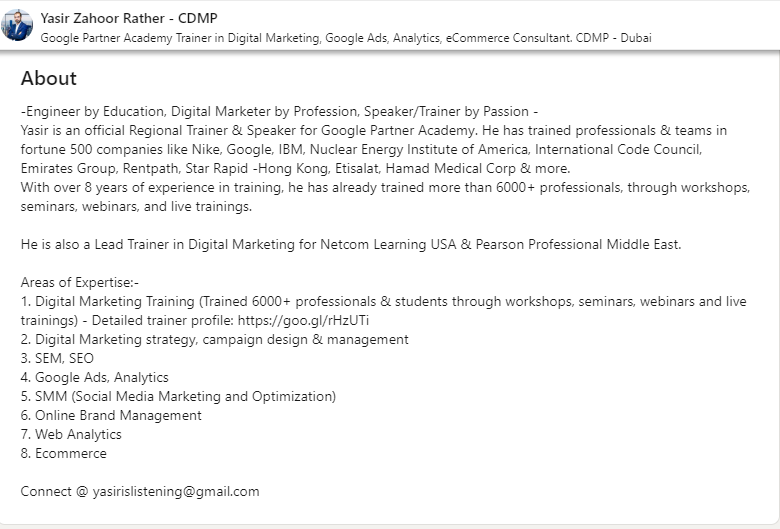
Keywords can also be added to the skill sections. Besides, LinkedIn gives you the freedom to create additional sections to include more keywords in your profile. Some of the tips for doing keyword research are:
- Utilize LinkedIn’s search bar.
- Analyze your potential audience.
- Leverage Google’s search bar.
- Research your competition.
Don’t forget to boast about yourself. Remember, you are trying to convince people to follow you. Include bullet points for effective reading.
2. Connect, Connect, & Connect
Although the key technique for securing audience engagement is being followed, connecting remains valuable because it’s an action that you take.
You should keep track of the accounts you’re interested in and systematically follow them back. This is an addition to the other strategy – following people who follow you.
LinkedIn limits you to 30,000 1st-degree connections; after that Follow button will be the default option, but you don’t have to wait until they tell you that limit’s been reached before trying to connect with people.
When you decide who to connect with, segment your audience into sub-audiences. These are clusters of people from the same job field in the same city. Focus on one sub-audience at a time.
Sending connection requests manually requires a lot of time. This is where automation comes into the fray. Automation is the technique of managing certain activities using tools rather than manually, e.g., sending connection requests, follow-up messages, etc. One of the widely used third-party tools is:
- Expandi: It is a paid (7 days free trial) cloud-based automation tool launched in 2019. This tool offers some great features, such as:
- Manages multiple accounts from a single dashboard.
- Sends personalized connection requests.
- Unlimited message campaigns with follow-ups.
- Integrates with multiple tools through Zapier and much more.
3. Publishing Quality Content for maximum visibility.
LinkedIn is an important medium that demands a lot of time and effort. Influential LinkedIn creators spend at least 30 minutes every day on the platform.
It should not be a second option; your team needs to regularly push unique content out via LinkedIn.
Pages that are most active and posting unique content see a 2x higher engagement rate. Posting regularly will not only help you gain engagements but also helps you stay in the feeds longer and reach out to a wider audience outside your immediate network.
You will be able to reach a wider audience on LinkedIn than on other networks since it is a content deficient site (more demand than supply).
- Visual Content
Make sure your content stands out with unique imagery and videos. Research says that posts with images receive 94% more views than those who don’t.
Videos, especially LinkedIn live videos, receive 7x more reactions and 24x more comments than normal ones. So it is better to stream live video content to reach a wider audience.
- Create Stories
Stories have been an essential part of human existence. Humans relate to stories and remember them. So, use storytelling techniques to create and post content. Create stories around ideas that you want to share.
- Call To Actions
Don’t just keep posting content. Remember social media is all about engagement. Ask your audience to respond to your posts, and articles by inviting them to relevant calls to action.
4. Add Relevant Hashtags
So Linkedin was quite late to the hashtag scene. They only rolled out hashtags back in 2018. Hashtags are typically used to categorize content or to discover content relevant to you. For example, if you search #searchengineoptimization, you can see different posts using that hashtag.
So it is a great way to categorize content, and also, from a creator’s point of view, it is good to get the content to a wider audience.
LinkedIn suggests you use hashtags to:
- Showcase your competence and authority by posting quality content.
- Reach out to people who value our ideas.
- Engage with people with shared interests.
General Trivia: Hashtags do not work in the post’s comments section or a LinkedIn article.
How Do I Know Which Hashtag Has Maximum Reach?
All you need to do is to put the hashtag in the LinkedIn search bar and it will show you how many people follow that hashtag.
Again, don’t use hashtags randomly in your posts. Use as per the content of your posts.
5. Grow Your Network of Influencers.
In late 2012, LinkedIn allowed users to follow an elite group of influencers. These Influencers span from executives and entrepreneurs to international leaders and philanthropists, and they provide innovative business insights and stir intriguing dialogues on various topics. But, more significantly, it’s supposed to motivate, educate, and improve your marketing skills.
And you can easily engage with these influencers just by liking a post or joining the discussion about a topic. Moreover, you can post a comment on their threaded post to start a conversation with other people reading the same thread. This is a good hack to leverage their influence and reach a wider audience.
In addition to participating in rich discussions, you’ll be able to discover which Influencers and topics are generating the most traffic or interest, which may inspire you to create your post or unique content.
I really hope that this article on “How To Get Your First 1000 Followers on LinkedIn” has been valuable to you. No matter where your LinkedIn page currently stands, there certainly will be growth in your follower count by following the above tips.


